Are you ready to move on from your current Kaiser health insurance? Canceling your plan might seem hard, but it’s easier than you think. This guide will show you how to cancel your Kaiser insurance smoothly. You’ll be ready to switch to a new healthcare provider in no time.
Key Takeaways
- Understand the importance of properly canceling your current Kaiser coverage to avoid duplicate billing.
- Learn the specific steps to cancel your Kaiser insurance, whether you have an Exchange plan or a Kaiser Permanente Individual and Family plan.
- Discover the various contact information and resources available to help you through the cancellation process.
- Explore how to update your personal information and change health plans seamlessly.
- Familiarize yourself with the disenrollment form and process to ensure a smooth transition.
Understanding Your Medicare Enrollment Period
When you sign up for a Kaiser Permanente Medicare health plan, knowing the different enrollment periods is key. This knowledge helps you avoid being charged twice for your coverage. The Annual Enrollment Period, from October 15 to December 7, lets you switch to a new plan, like Kaiser Permanente.
The Medicare Advantage Open Enrollment Period, from January 1 to March 31, is another chance. It allows you to switch from your current plan to a new one, or go back to Original Medicare.
Avoiding Duplicate Billing
To avoid being charged twice, cancel your current coverage when your new Kaiser Permanente plan starts. Kaiser Permanente’s phone lines are open 7 days a week, from 8 a.m. to 8 p.m. They can help with any questions about disenrolling.
Canceling Your Current Coverage
Switching to a Kaiser Permanente Medicare plan means you must cancel your current one to avoid double charges. Call the Kaiser Permanente regional phone number in your area to start the process. Remember, you’ll keep getting medical care from Kaiser Permanente until your disenrollment takes effect.

“Enrolling in a new Medicare plan can be a complex process, but understanding your options and taking the necessary steps can help you avoid costly mistakes.”
How to Cancel Kaiser Insurance
If You Have an Exchange Plan
If you bought a Kaiser plan through the health insurance exchange, canceling it might be different. It depends on your state’s exchange rules. You’ll likely need to reach out to the exchange where you bought your plan for help.
They will guide you on how to cancel your Kaiser insurance. They’ll also give you the right paperwork to do it.
If You Have a Kaiser Permanente Individual and Family Plan
Canceling a Kaiser Permanente Individual and Family plan is easier. You can fill out a Disenrollment Request form. Or, you can call the Kaiser Permanente Member Services team for help.
They will help you through the steps to cancel your plan. This way, you can move to a new health insurance provider if you want.
It’s key to know the rules of your policy and state laws for a smooth cancellation. This knowledge helps you cancel your plan without issues. And it makes it easier to switch to a new provider if needed.
| Plan Type | Cancellation Process |
|---|---|
| Kaiser Exchange Plan | Contact the exchange unit where you originally purchased the plan |
| Kaiser Permanente Individual and Family Plan | Submit a Disenrollment Request form or contact Kaiser Permanente Member Services |
If you’re unsure or have questions about canceling your Kaiser insurance, talk to an insurance broker. Or, call the customer service department. They can offer personalized advice and support.

Updating Your Personal Information
Before you cancel your Kaiser insurance, make sure your personal info is current. This includes your name, address, date of birth, and phone number. Having accurate details helps when you switch to a new health plan.
How you update your info depends on your Kaiser plan. For Exchange plans, contact the health insurance marketplace. For Kaiser Permanente Individual and Family Plans, use your online account or call customer service. Medicare plan holders should reach out to the Centers for Medicare & Medicaid Services (CMS).
It’s crucial to check and confirm your personal details are correct. This step prevents delays or issues when you cancel your Kaiser insurance and join a new plan.
Key Considerations
- Update your name, address, date of birth, and phone number to ensure accurate records
- Contact the appropriate entity (marketplace, Kaiser Permanente, or CMS) to make changes to your personal information
- Verify that your updated details are reflected in your Kaiser account or records
Reviewing and updating your personal information is a key step. It helps you smoothly transition to a new health plan that suits your needs.
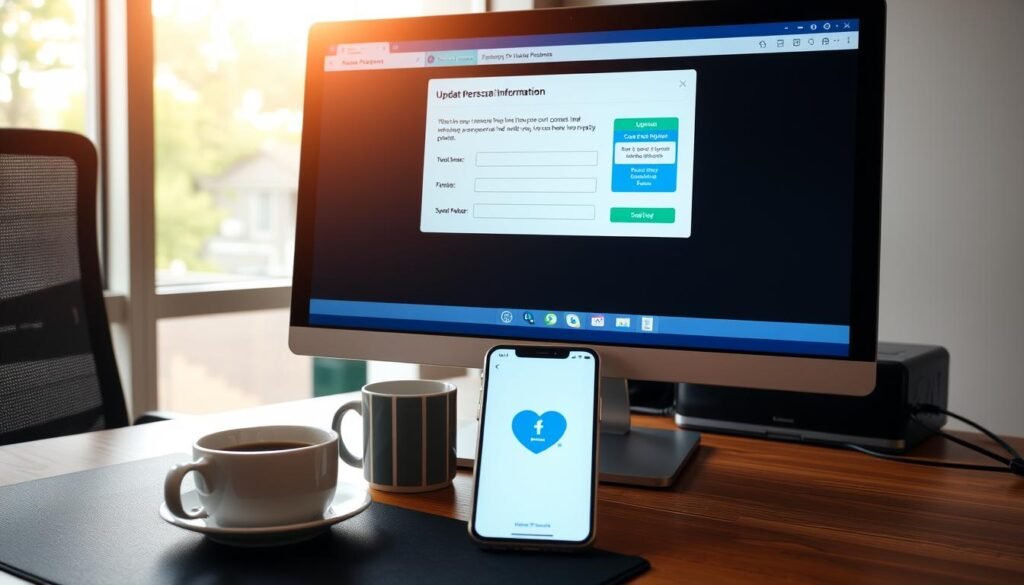
How to Change Health Plans
If you want to change your current Kaiser health plan, the steps vary. You can usually make changes during the annual open enrollment period. Or, if you have a big life change, like getting married or having a baby, you might be able to switch then too.
The exact steps depend on your plan type. If you bought your plan through an Exchange, it’s different than if you didn’t.
If You Have an Exchange Plan
For Kaiser Permanente plans bought through a Health Insurance Exchange, contact the Exchange. They’ll help you switch your Kaiser insurance or enroll in a new health plan. They’ll tell you what documents you need.
If You Have a Non-Exchange Plan
Kaiser Permanente plans not bought through an Exchange can be changed during open enrollment. If you have a big life event, you might be able to change your plan then too.
To start, fill out an Account Change Form. You’ll need to show proof of your life event. You can mail, fax, or sometimes call in the form.
| Health Insurance Exchanges | Number of Exchanges per State |
|---|---|
| California | 1 |
| Colorado | 1 |
| District of Columbia | 1 |
| Georgia | 1 |
| Hawaii | 1 |
| Maryland | 1 |
| Oregon | 1 |
| Virginia | 1 |
| Washington | 1 |
Remember, giving wrong info or not showing the right proof can lead to serious trouble. If you need help, call the Kaiser Permanente helpline at 1-800-475-6621.
Adding a Newborn or Newly Adopted Child
Welcoming a newborn or adopted child is thrilling. But, you’ll need to update your Kaiser insurance plan. The steps to add a new dependent vary by plan type. So, it’s key to act fast for your family’s coverage.
If you have a Kaiser Permanente group plan, you have 31 days to enroll your new dependent. This lets you add the newborn to your Kaiser plan or enroll the adopted child in your Kaiser insurance. Make sure to fill out the paperwork and send it in on time to avoid any gaps in coverage.
For those with an Individual and Family plan purchased through an Exchange, you have 60 days. You can enroll your new dependent in your Kaiser insurance after a qualifying life event. This includes plans from Healthcare.gov or your state’s exchange.
If you have a Kaiser Permanente Individual and Family plan not purchased through an Exchange, you also have 60 days. This gives you plenty of time to add your newborn or adopted child to your Kaiser plan.
It’s vital to act fast when adding a newborn or newly adopted child to your Kaiser insurance. This ensures your family gets the coverage they need during this critical time.
Disenrollment Form and Process
Canceling your Kaiser insurance is easy, but you need to fill out a disenrollment form. The Kaiser insurance disenrollment form is essential to end your plan. You’ll learn about the form, why you might want to cancel, and how to submit it.
The form asks for your name, birthdate, member ID, and why you’re leaving. You might leave for another health plan, move out of Kaiser’s area, or get Medicare or Medicaid.
After filling it out, send the form to Kaiser Permanente. You can mail, fax, or use the Kaiser member portal online. Make sure to follow the form’s instructions for your area.
Your coverage stays active until your disenrollment date. So, keep using your Kaiser benefits and network until it’s canceled.
If you have questions or need help, call Kaiser Permanente Member Services at 1-800-443-0815 (TTY 1-800-777-1370).
Conclusion
In this guide, you’ve learned how to cancel your Kaiser insurance. You now know about your Medicare Enrollment Period and how to update your info. You also know the steps for different plan types.
It’s important to avoid duplicate billing and follow the right steps to disenroll. This ensures a smooth transition. Now, you have the tools to manage your healthcare and choose what’s best for you.
This article has shown you how to cancel Kaiser insurance and the main steps involved. Take control of your healthcare. Make choices that fit your needs and preferences.
FAQ
How do I cancel my existing Kaiser health insurance coverage?
Canceling your Kaiser health insurance is a big step. It depends on your plan type, like an Exchange plan or a Kaiser Permanente Individual and Family plan.
How do I avoid being billed twice when I enroll in a new Kaiser Permanente Medicare health plan?
Enrolling in a new Kaiser Permanente Medicare plan is exciting. But, you must know your Medicare Enrollment Period to avoid double billing. Once your new plan starts, cancel your old one to avoid extra charges.
What are the specific steps to cancel my Kaiser insurance?
Canceling your Kaiser insurance varies by plan type. For Exchange plans, contact the Exchange unit for help. For Kaiser Permanente Individual and Family plans, use a Disenrollment Request form or call Member Services.
Do I need to update my personal information before canceling my Kaiser insurance?
Yes, update your personal info before canceling. This includes your name, address, and phone number. The steps differ based on your Kaiser plan, like Exchange, Medicare, or Medi-Cal/Medicaid.
How do I change my current Kaiser health plan?
Changing your Kaiser plan depends on your current plan. If it’s an Exchange plan, you can change during open enrollment or a special period. For other plans, you might need to wait for a specific time.
How do I add a newborn or newly adopted child to my Kaiser insurance plan?
Adding a newborn or adopted child to your plan varies by plan type. You usually have 31 or 60 days to add them. The exact steps vary for group, Exchange, and non-Exchange plans.
What is the Disenrollment Form and Process for canceling my Kaiser insurance coverage?
The Disenrollment Form and Process guide you on canceling your coverage. It covers the form details, reasons for disenrollment, and how to submit it. It also lists contact info for each Kaiser Permanente region for help.
