Are you tired of carrying a big wallet full of cards? You can make your healthcare easier by adding your insurance card to Apple Wallet. This easy feature changes how you handle your medical info. It makes it more easy and safe than before.
Key Takeaways
- Learn how to quickly and easily add your insurance card to your iPhone’s Apple Wallet
- Explore the benefits of using a digital insurance card, including convenience and security
- Discover the list of insurance providers that support Apple Wallet integration
- Understand how to manage and update your digital insurance cards on your mobile device
- Gain insights into the security and privacy measures in place for your mobile wallet
So, why is this feature so great? And how do you start? Keep reading to find out and change how you get to your health info.
Introduction to Digital Insurance Cards
Digital insurance cards are the electronic versions of your physical ID cards. They can be stored in your mobile wallet, like Apple Wallet. These digital insurance cards make it easy to access your insurance info. They also help reduce clutter in your wallet and make it simple to show your insurance at healthcare visits or when making contactless payments.
Benefits of Carrying Digital Insurance Cards
Carrying digital insurance cards can make your healthcare visits smoother. You’ll have your healthcare insurance details right on your phone. The main benefits include:
- Instant access to your insurance info on your mobile wallet
- Less clutter in your physical wallet
- Quickly show your insurance at medical appointments
- Easy mobile insurance access for contactless payments
The effort to make digital insurance cards available to everyone in the U.S. is led by The Commons Project Foundation, the CARIN Alliance, and SMART Health IT. They aim to launch the SMART Health Insurance Card in early 2024. Standards work and testing will continue through 2023.

The SMART Health Cards technology has already helped share health info for over 500 million people worldwide during COVID. It has been adopted by big names like CVS, Walgreens, Walmart, Epic, Cerner, and others. The updated CARIN Digital Insurance Card Implementation Guide is following HL7 consensus processes. It’s expected to push for adoption starting in early 2024.
How to Add Insurance Card to Apple Wallet
Step-by-Step Instructions for Adding Cards
Managing your insurance cards is now easier with your iPhone’s Apple Wallet app. You can add health, auto, or other insurance cards to your Apple Wallet. This makes them easily accessible on your phone. Here’s how to add your insurance card to Apple Wallet:
- Find your insurance provider’s app on the App Store. Big names like Aetna, Anthem, and Allstate have apps for digital cards.
- Download and install the app. Then, sign in to your account.
- In the app, find the “Wallet” or “Cards” section. This is where you’ll see your digital insurance card.
- Tap “Add to Apple Wallet” to add your card to your iPhone’s Apple Wallet.
After adding your card, you can access it in the Wallet app. This makes it easy to show your insurance card at doctor’s offices or when renting cars.
Not all insurance providers offer this feature. But, most states and provinces in North America accept digital insurance cards. This makes adding your card to Apple Wallet very convenient.

| Insurance Providers with Apple Wallet Support | Availability of Digital Insurance Cards |
|---|---|
| Aetna, Anthem, Allstate, BlueCross, Farmers, GEICO, Progressive, State Farm, USAA | Supported in 49 U.S. states and the District of Columbia, with the exception of New Mexico |
| Ontario, Quebec, Alberta, Nova Scotia, Newfoundland, and Labrador (Canada) | Recognized as valid proof of insurance |
Adding your insurance card to Apple Wallet makes your coverage info easily accessible. This saves you time and hassle. You’ll always have your insurance details ready when needed.
Supported Insurance Providers
Digital insurance cards are becoming more popular. It’s key to know which insurance providers support this feature. Many major providers in the U.S. now let customers add their cards to Apple Wallet.
Some of the supported insurance providers include:
- Aetna
- Anthem
- Blue Cross Blue Shield
- Cigna
- Kaiser Permanente
- UnitedHealthcare
These top healthcare insurance providers see the value in digital insurance cards. They can be accessed through your mobile wallet. This makes managing your healthcare insurance easier.
| Insurance Provider | Digital Card Support |
|---|---|
| Aetna | Yes |
| Anthem | Yes |
| Blue Cross Blue Shield | Yes |
| Cigna | Yes |
| Kaiser Permanente | Yes |
| UnitedHealthcare | Yes |
As digital healthcare grows, more providers will likely add digital insurance cards. This will make managing your healthcare insurance through your mobile wallet even simpler.
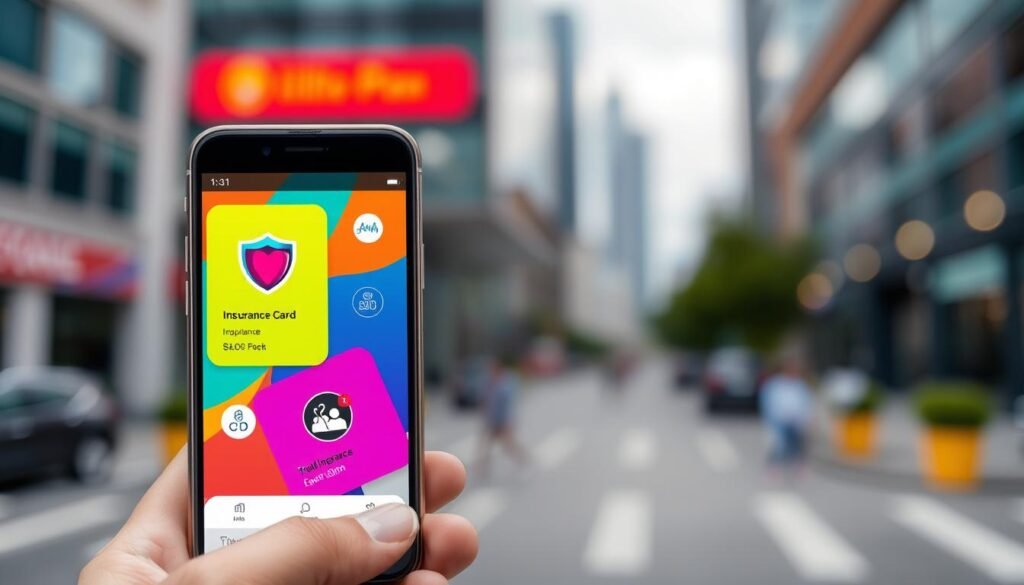
Managing Digital Insurance Cards
The digital revolution has made managing insurance cards easy. Now, you can store and access your insurance info with just a few taps on your phone. Mobile wallets like Apple Wallet make it simple.
One big plus of digital insurance cards is keeping your info current. Insurance providers offer real-time updates. This means your policy details are always right and easy to get to. No more waiting for cards in the mail or losing them.
Also, digital cards offer better security. They use encryption and passwords to protect your sensitive info. This gives you peace of mind that your data is safe.
Updating Your Digital Insurance Cards
Updating your digital insurance cards is easy. Here’s how to keep your mobile wallet tidy and your insurance info up-to-date:
- Just add new or updated insurance cards to your Apple Wallet. Many providers make it easy, taking just a few minutes.
- Update your digital card if your insurance changes, like a new policy number or contact info.
- Remove cards you no longer need from your Apple Wallet. This keeps your wallet clean and only has cards that are active and relevant.
By managing your digital insurance cards well, you can easily access and organize your healthcare and insurance info. This makes it smooth when you need to show your insurance details.
| Feature | Benefits |
|---|---|
| Real-time Updates | Ensure your insurance information is always accurate and up-to-date. |
| Enhanced Security | Enjoy the added protection of encryption and password-protected access. |
| Seamless Integration | Quickly and easily add new insurance cards to your mobile wallet. |
| Customization Options | Personalize your digital insurance cards with your logo, colors, and messages. |
| Improved Organization | Keep all your insurance information in one convenient, accessible place. |
Managing your digital insurance cards is now easier than ever. With mobile wallets and the latest from insurance providers, you can manage your healthcare and insurance info easily and securely.
Mobile Wallet Security and Privacy
Storing your healthcare insurance card in a mobile wallet raises big security and privacy concerns. But Apple Wallet has strong measures to protect your data. This gives you peace of mind when using digital insurance cards.
Apple Pay, the tech behind Apple Wallet, doesn’t store your card numbers. It uses NFC for secure contactless payments at certain terminals.
- Apple Pay uses a unique security code for each transaction, keeping your card info safe.
- Apps and websites that accept Apple Pay encrypt your details with a special key before sending them to the payment processor. This adds more security.
Apple also takes big steps to keep your digital insurance cards safe. Your Wallet info is encrypted when sent over the internet and stored securely on Apple’s servers. iCloud also protects your Wallet data, adding extra security.
Apple has a strict data retention policy. Any data collected during the first 90 days is deleted after that. This shows Apple’s commitment to protecting your privacy.
In conclusion, you can trust Apple Wallet to keep your mobile wallet security and privacy safe. With Apple’s strong security and data protection, it’s a reliable place to store your sensitive information.
How to add insurance card to Apple Wallet
Adding your insurance card to Apple Wallet on your iPhone is easy. It keeps your coverage details handy. Start by opening the Wallet app and tapping the “+” icon in the top right corner. Then, choose “Add Card” and pick the type of card, like “Health Insurance” or “Auto Insurance.”
If your insurance provider supports digital cards, just follow the on-screen steps. You might scan the card, enter details manually, or get a verification code. Once added, you can easily access it in the Wallet app on your iPhone or Apple Watch.
If your provider doesn’t offer digital cards yet, ask them to add this feature. Big names like Aetna, Anthem, Blue Cross, GEICO, and State Farm now support Apple Wallet. This makes managing your insurance on the go much simpler.
FAQ
What is a digital insurance card?
A digital insurance card is the online version of your physical ID card. It’s stored in your mobile wallet, like Apple Wallet. It makes accessing your insurance info easy, keeps your wallet tidy, and speeds up showing your insurance at doctor’s visits or when buying things.
What are the benefits of using a digital insurance card in Apple Wallet?
Using a digital insurance card in Apple Wallet has many benefits. It makes your insurance info easy to find, reduces clutter in your wallet, and lets you quickly show your coverage at doctor’s visits or when shopping.
How do I add my insurance card to the Apple Wallet on my iPhone?
To add your insurance card to Apple Wallet, first download your insurance provider’s app. Then, sign in and find your digital insurance card. Tap “Add to Apple Wallet” to add it. The steps are simple and easy to follow.
Which insurance providers support adding cards to the Apple Wallet?
Many big insurance companies in the U.S. let you add digital cards to Apple Wallet. This includes Aetna, Anthem, Blue Cross, and Kaiser. Check if your provider offers this by looking for the “Add to Apple Wallet” option in their app or on their website.
How do I manage my digital insurance cards in the Apple Wallet?
After adding your insurance card to Apple Wallet, you can update your info, remove old cards, and keep your cards current. The Apple Wallet app helps you manage your cards efficiently and keep your insurance info organized.
Is my insurance information secure in the Apple Wallet?
Yes, Apple Wallet has strong security to protect your info. It uses device passcodes, Face ID/Touch ID, and secure card storage. So, you can be sure your personal and health data is safe when using digital insurance cards in your mobile wallet.
